open source Microsoft Office alternatives
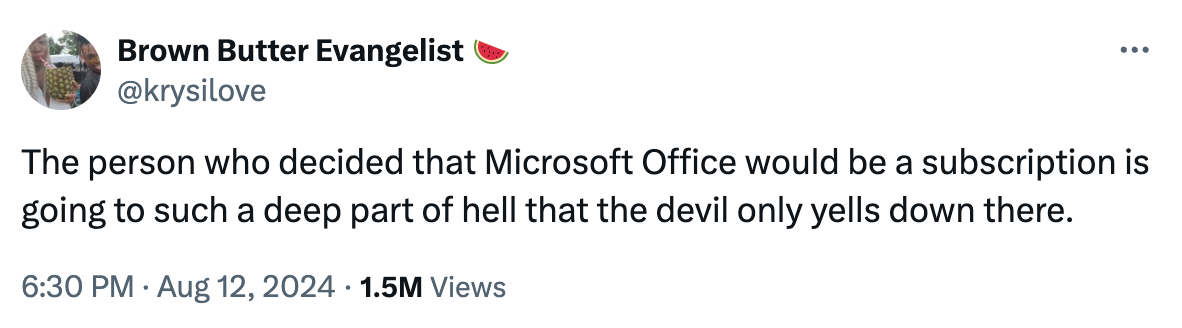
Let’s start with software that nearly everyone uses and just as many people hate: Microsoft Office. The Microsoft Office suite [1] is ubiquitous as word processing, spreadsheet, and presentation software: everyone with a computer has come across a Microsoft Word document, a Microsoft Excel spreadsheet, and a Microsoft PowerPoint presentation. [2] You used to be able to buy Microsoft Office (at a cost too high for the software’s quality) but Microsoft recently switched to a subscription model so a personal plan costs £59.99 per year for this bad software.
What open source alternatives are there for someone who quite reasonably doesn’t want to pay a subscription for bad-quality software that they used to be able to buy outright?
personal replacements
These are straightforward desktop applications that do exactly what Microsoft Office applications do. You as a single individual install them like you’d install any piece of software on your Microsoft Windows, macOS, or Linux desktop. Easy.
LibreOffice is the gold standard of alternatives to Microsoft Office. It is a full-featured office suite that does everything Microsoft Office does but is free and open source released under a Mozilla Public License. It uses the OpenDocument standard as its file format but fully supports the familiar .doc, .xls, and .ppt formats from Microsoft. If you’re looking for a straight replacement for Microsoft Office, then LibreOffice simply slides into the place that Office takes up. LibreOffice is developed and maintained by The Document Foundation.
Apache OpenOffice is the silver standard of alternatives to Microsoft Office. A clear second-place winner which, like LibreOffice, was forked from OpenOffice.org. The software again does everything that Microsoft Office does as a straight replacement. It’s developed by the Apache Software Foundation and released under the Apache License 2.0.
collective replacements
These are more complex replacements that allow for the kind of collaborative editing you get with Microsoft 365 in the browser or the Google Docs Editor suite. These are more suited for some kind of collective, be it an activist group, a project team, or an SME (small to medium-sized enterprise). They’re browser-based and require you to either host on your own server, get a managed hosting provider to host it for you, or pay for SaaS from the developer.
Nextcloud is a document management and file storage application more similar to Microsoft SharePoint than Microsoft Office. But the latest versions now contain Nextcloud Office which act as a fully-functional replacement for office programs in the browser like Microsoft Word or Google Docs. This is a good deal more complicated than LibreOffice or Apache OpenOffice in that it needs to be hosted on a server and made available on the web but it is a full and robust replacement suitable for any small project team or small business that need collaborative editing and document storage. Nextcloud is developed by Nextcloud GmbH and released under the AGPL-3.0-only license.
We use Nextcloud within Copim and fully used it for all document management during the initial COPIM project. But rather than Nextcloud Office, we used it with an ONLYOFFICE integration. ONLYOFFICE is another full replacement for Microsoft Office and can be integrated into online spaces like Nextcloud or can be deployed on its own. They also provide an enterprise web-based version that costs in the order of €1500-3000 for a project or SME. ONLYOFFICE also helpfully provide links to comparisons against the most popular office suites at the bottom of their website including Microsoft Office and LibreOffice. ONLYOFFICE is developed by Ascensio System SIA and released under the AGPL-3.0-only license.
wildcards
One thing that makes it difficult to point to a single alternative for Microsoft Word is the sheer range of tasks for which people use it. I was at a STS (science and technology studies) conference in July 2024 and was surprised at how many conference attendees were taking notes in Word documents. Microsoft Word is not a note-taking application. I was presented with a flowchart in a Word document at work the other day. Microsoft Word is not a flowchart or graph drawing application.
These last few Office alternatives are therefore going to cover some broad alternatives that do the things you shouldn’t be using Microsoft Office for in the first place.
Joplin is a note-taking application similar to Microsoft OneNote or Evernote. It is released under the AGPL License and has desktop versions for Microsoft Windows, macOS, or Linux and mobile versions for Android or iOS. This is how you should be taking notes. In addition, there is the Joplin Cloud service (€28.69 for the most basic level) to allow you to sync notes between devices or share notes with other Joplin users. I actually host Joplin Server on my own virtual private server to allow me to store and sync my own notes but that’s a story for another time. Joplin is developed by Laurent Cozic.
Notepad++ is a free and open source code editor and replacement for the Windows Notepad app. If you’re writing text documents that don’t require the heavy-handed formatting of Microsoft Word, then you should use Notepad++. It handles .txt files and also Markdown files. Notepad++ is developed by Don Ho and distributed under the GPL-3.0 license.
Notepad++ is only available on Windows so if you’re using any other operating system then VSCodium might be better. It’s a free and open source version of Microsoft Visual Studio Code and so is officially a source code editor but can be used to edit text documents including .txt and Markdown. It doesn’t include the telemetry and tracking portions of Visual Studio Code and is generally better.
diagrams.net (formerly draw.io) is diagramming and flowchart software similar to Microsoft Visio or what I’ve seen people use Microsoft Word and Microsoft PowerPoint for. It’s available for free as either a web application or a desktop application and is distributed under the Apache License 2.0. You drag shapes onto the canvas and connect them together. It’s easy-to-use, free, and developed by JGraph.
KeePass or KeePassXC are open source password management software. Of all the horrible uses that Microsoft Word and Microsoft Excel are put to, password management has to be the worst. I have come across .doc and .xls files used to store passwords where the files themselves are not even password-protected. KeePass and its forks create and open secure database files for passwords which you can store in your file system and make your passwords available to you but inaccessible to adversaries. If you take nothing else from this blogpost, DO NOT USE MICROSOFT WINDOWS FOR PASSWORD MANAGEMENT. [3] KeePass is developed by Dominik Reichl and distributed under the GPL-2.0 license; KeePassXC is developed by the KeePassXC Team and distributed under the GPL-2.0 (or 3.0) license.
Recently rebranded as Microsoft 365 but it’s about as successful a rebrand as Twitter. ↩︎
Microsoft 365 also includes Microsoft SharePoint and Microsoft Teams but they’re a whole different kettle of fish as far as I’m concerned. ↩︎
Probably not a great idea to bury the most important point at the bottom of the post but that’s the kind of bold innovative writing you’ll get from open sauce. ↩︎